Today we’re launching the build scheduler — an easy way to run anything on Semaphore on a daily or hourly basis.
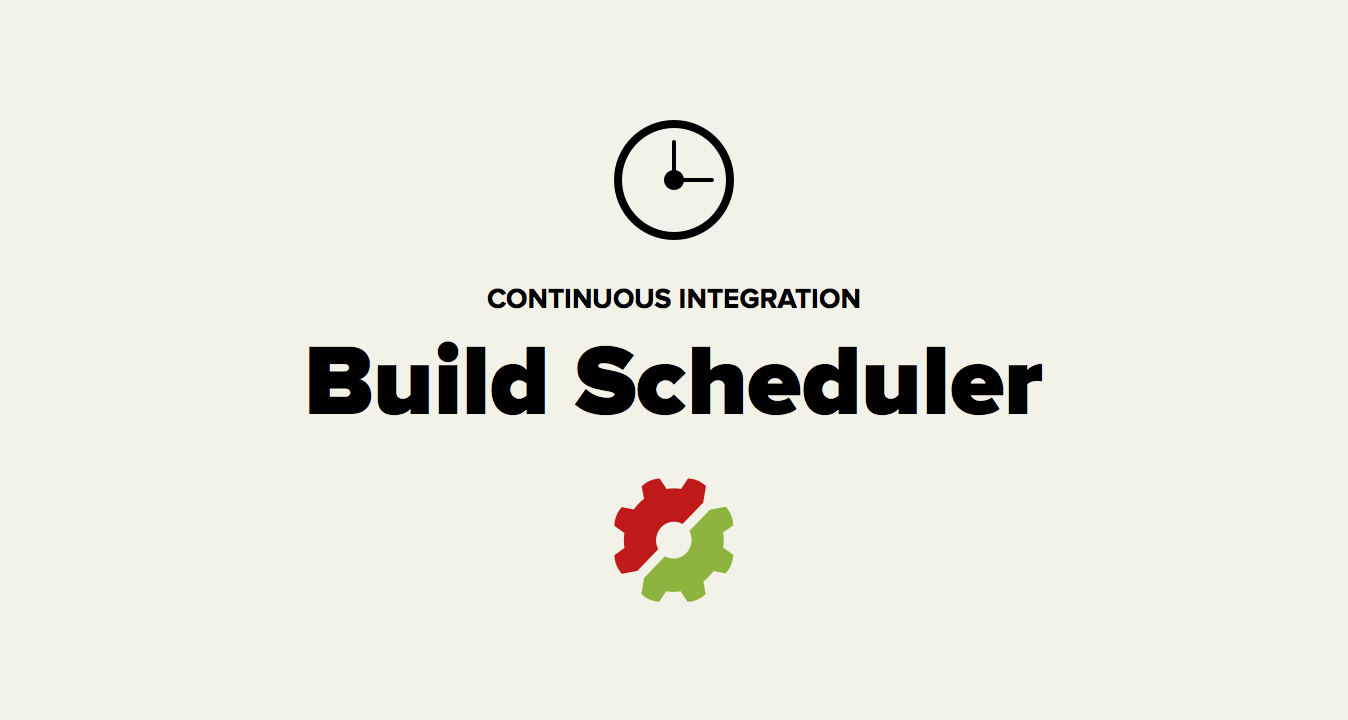
Using the scheduler you can
– Set up nightly builds.
– Perform automated quality assurance (QA) tests on a remote server.
– Keep the build of an inactive project up to date.
– Periodically run any kind of job.
Configuring the scheduler is very simple. In the “Build Scheduler” project settings tab, select a branch, set a daily or hourly time when you would like your job to run and you’re done. Your configured build commands will run at designated time, no hands.
Note that if your project is configured for continuous deployment, a successful scheduled build will also trigger a deploy, just like a regular build.
Happy building!
Want to discuss this article? Join our Discord.
