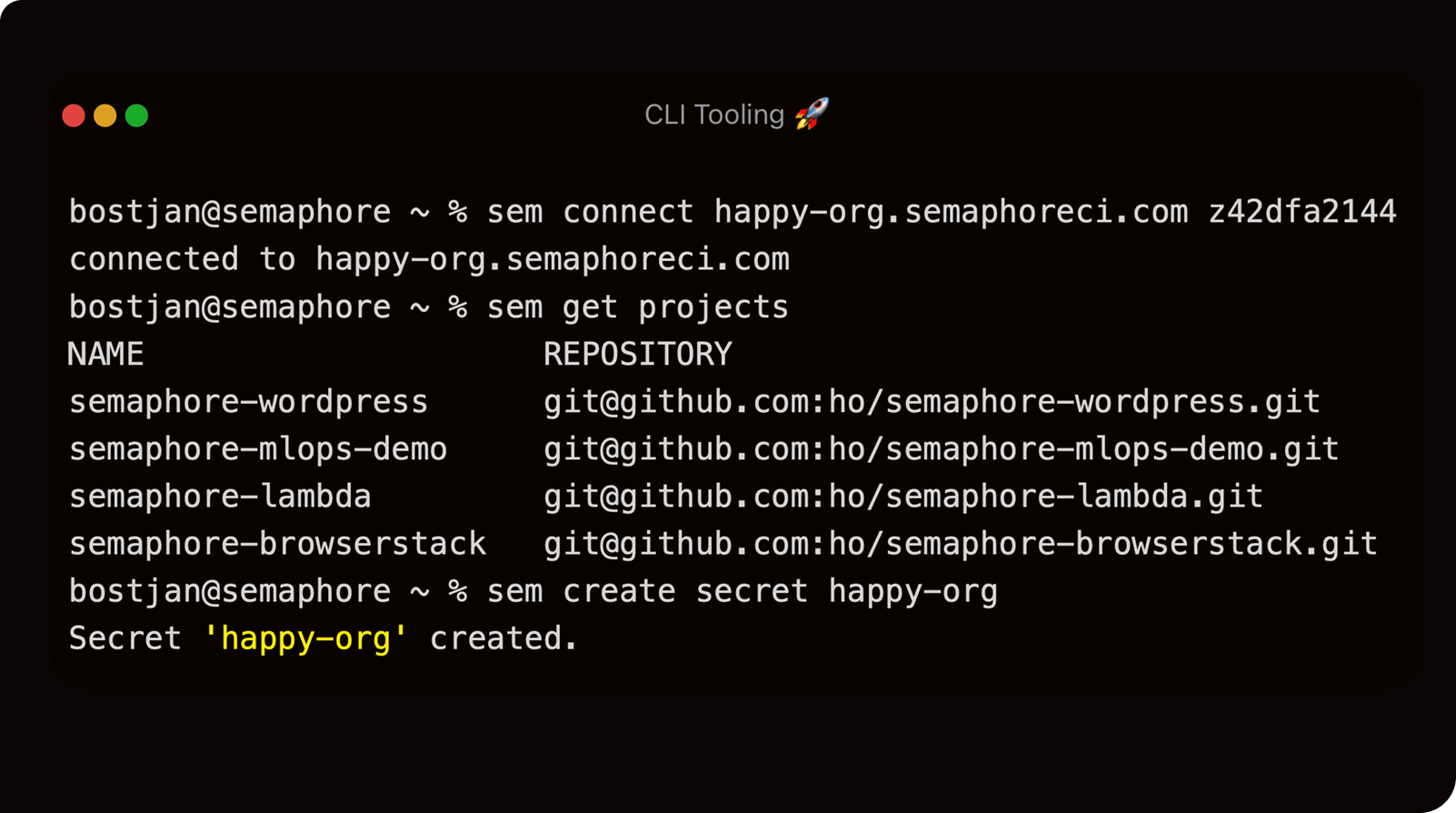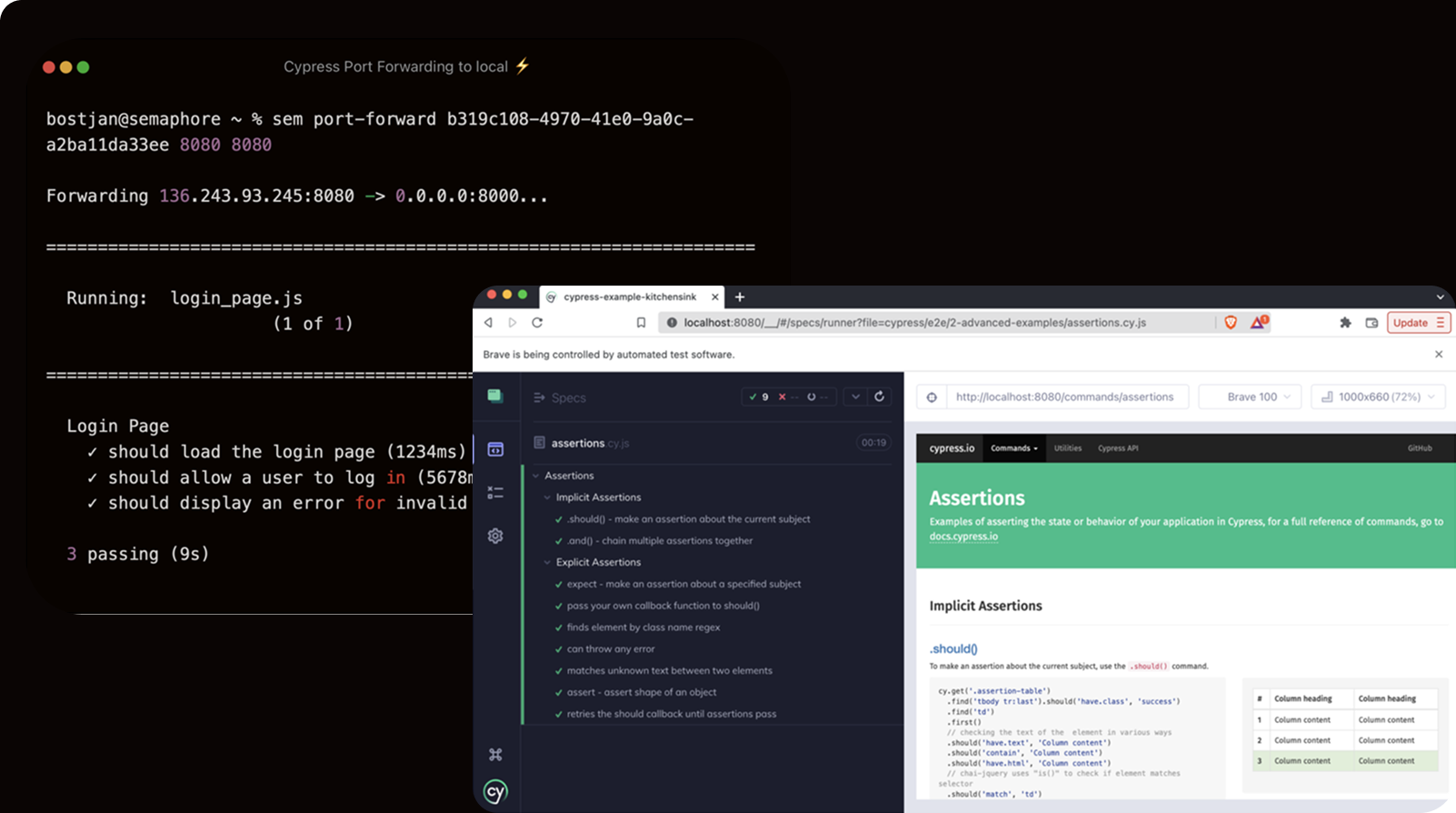Developer Toolkit
- Debug workflows from your terminal with SSH.
- Manage projects and resources through the CLI.
- Build custom integrations with the open-source API.
Features
🛠️ CLI Tooling
Create and manage all your Semaphore projects and resources directly from the terminal, or use it for everyday tasks like secret rotation.
🐚 SSH Debugging
Access jobs via SSH, restart in debug mode, and set up port forwarding for UI workflows.
🔌 API
Extend Semaphore with the API to create custom tools, dashboards, and integrations.
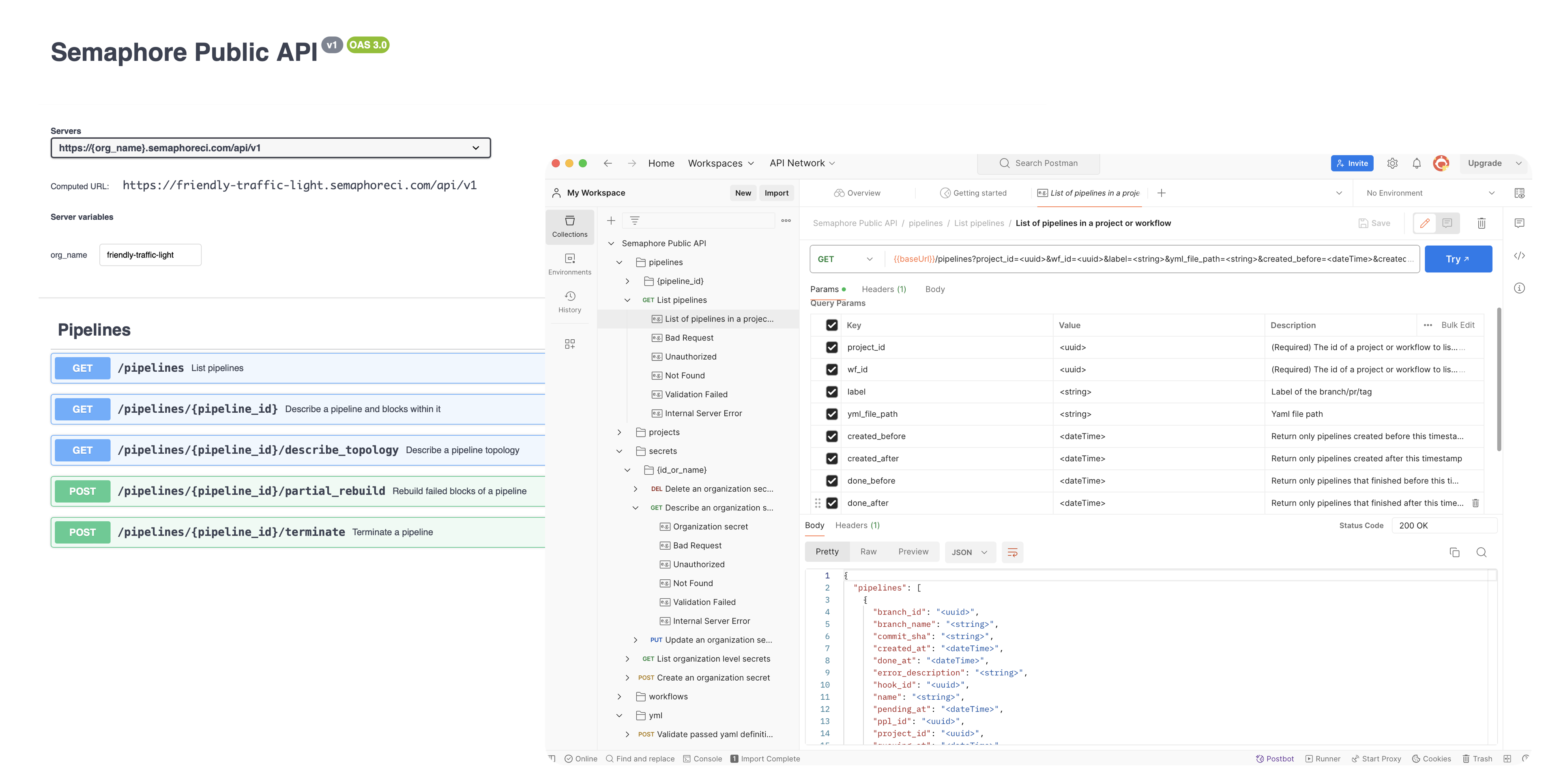
🧑💻 Open source
Semaphore Agents, Toolbox , CLI, Test Results and API specifications are open-source, allowing contributions and custom extensions.
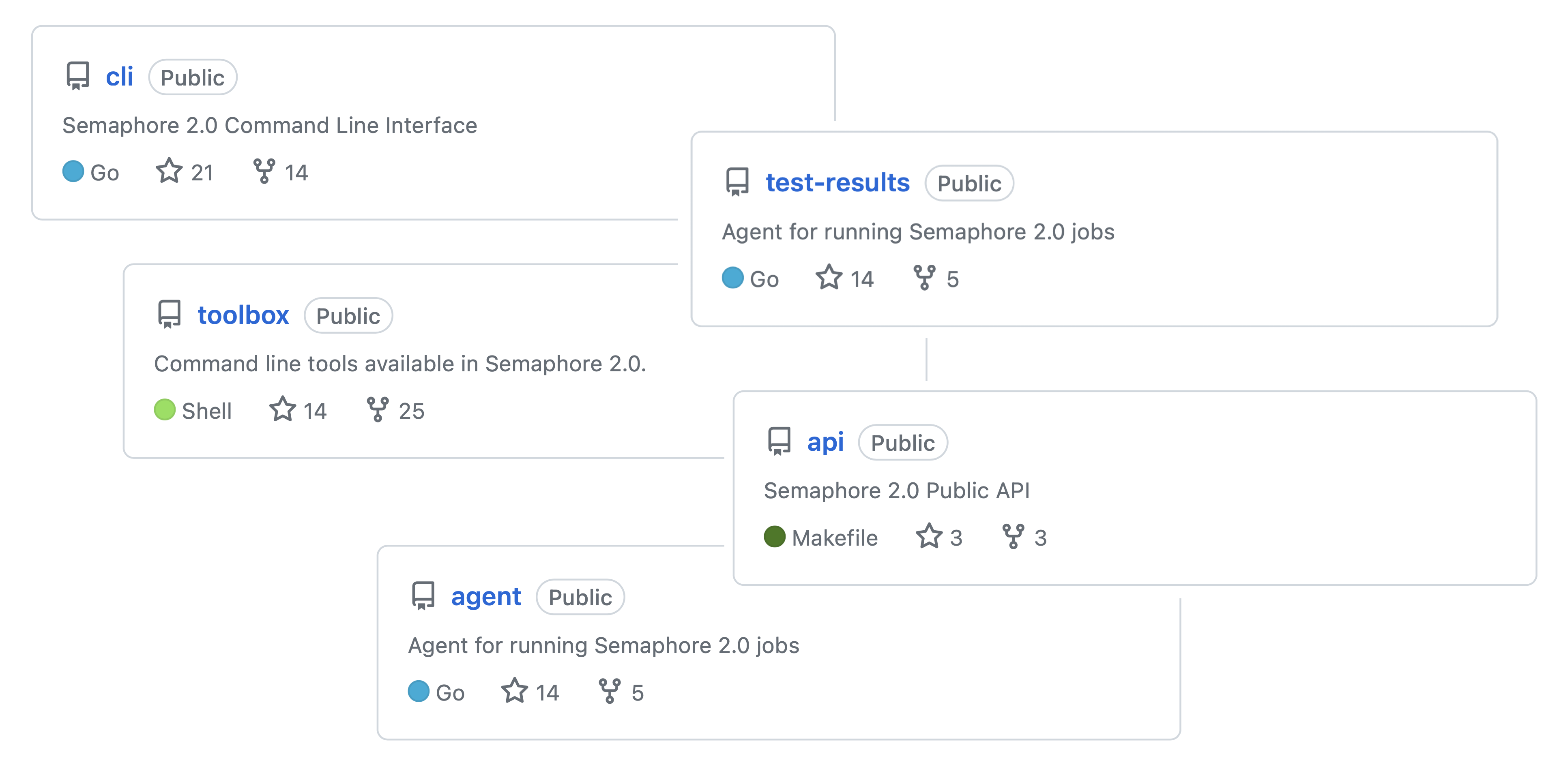
🔎 Workflow Inspection
Restart in debug mode and inspect workflows, investigate bottlenecks and errors that might happen. Use SSH to login directly into machines that run jobs.
↔ Extendable Functionality
Use the open API to extend the functionality provided by our platform or add it to the existing tools you are already using in your work process.
🤖 Script and Automate
Run Semaphore commands straight from your terminal. Create custom scripts to automate your processes, manage your projects and create dynamic workflows.
🧰 Community Shaped
Propose changes to the toolbox, or contribute to the API specs. It’s about making the tools better for everyone by sharing your fixes and features.
All Features. Endless Possibilities. 💪
We’re all in on open source. No hidden tricks, just powerful CI/CD that works. Ready to run it yourself? Install now.