Sometimes when you’re using Semaphore you want to skip building some commits or branches. Here’s how you can easily accomplish that.
If you’d like your commit, or a series of commits that you’re pushing, to not trigger a build, just write [ci skip] somewhere in your commit’s message. This useful for designers, for example:
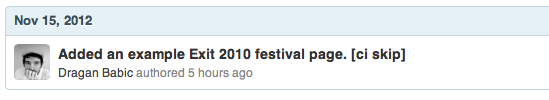
Today we’re launching a way to turn off or filter automatic builds on new branches. You can either turn off automatic builds of new branches, or you can specify a whitelist of allowed regular expressions. In that case a new branch will be built only if it matches one of the entries. You’ll find this in your project settings:
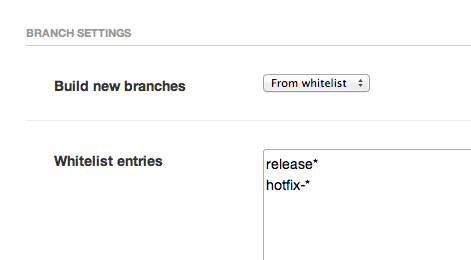
Happy building!
Want to discuss this article? Join our Discord.
