Manually adding shared environment variables and configuration files between projects can be time consuming and error prone, especially for organizations with many projects. Secrets are a way of storing and grouping that sensitive data. Semaphore now allows you to create and manage secrets through the UI.
What is a secret?
A Secret is a collection that contains sensitive data such as a password, a token, or a key, in the form of environment variables and configuration files. Previously, that data had to be set in each project manually. Now, you can create secrets with environment variables and configuration files and attach them to projects. Semaphore will be able to use data from secrets inside your project’s builds and deploys.
Why would you use secrets?
Storing data in secrets allows more control over how it is used. It makes sharing of environment variables and configuration files between your projects easier and editing faster.
Creating secrets through the UI
Up until now, they only way you could manage secrets for your organization was using the Semaphore CLI.
Semaphore now offers a new way of managing secrets through the UI.
To be able to see the secrets page, you need to be a member of the organization. You can visit the secrets page in the secrets tab of your organizations page. To be able to create secrets, you need to have admin rights in the organization.
Typical workflow would be:
- Creating a secret
- Adding environment variables and configuration files
- Setting permission levels for teams (who can see and edit a secret)
- Attaching secrets to projects
How it all looks
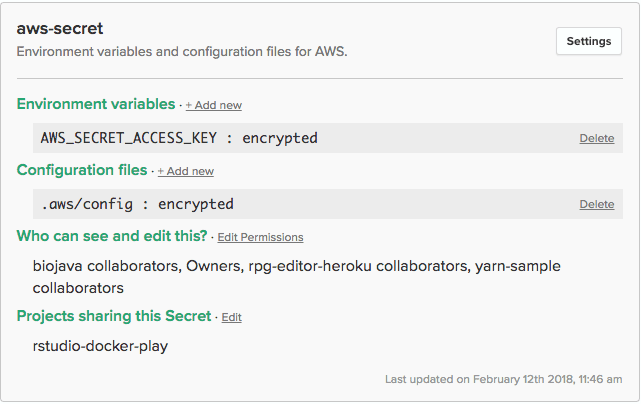
Head over to the Semaphore Secrets Overview Page to check out how to configure secrets in the UI.
We hope this will boost your productivity on Semaphore and make managing secrets on the organization level easier for you.
Happy building!
At Semaphore, we’re on a mission to make continuous integration fast and easy. If you’re new to Semaphore, learn more about our hosted continuous integration and delivery service.
Related reads:
- Semaphore CLI: Forming a Base for a Programmable Semaphore
- Easy Team Management for Large Organizations Through Semaphore API v2
- Introducing Boosters: Move Faster with Automatic Parallel Testing
Want to discuss this article? Join our Discord.
