Starting October 22, 2025, Semaphore will remove the Xcode 15 image from the available machine pool. This change affects all Apple developers who are building their projects with Xcode 15.
Apple has announced that as of April 2025, all iOS and iPadOS apps submitted to the App Store must be built with a minimum of Xcode 16 and the iOS 18 SDK.
How do I know if I am impacted by this change?
If your organization builds projects on Apple machines, you might be affected. Only projects using the Xcode 15 image will be affected by this change.
You can check what image your projects are using with the Workflow Editor.
To see what image you are using follow these steps:
- Check pipeline settings
- Open your project settings in the Workflow Editor.
- If the OS Image is set to macos-xcode15, you are affected.
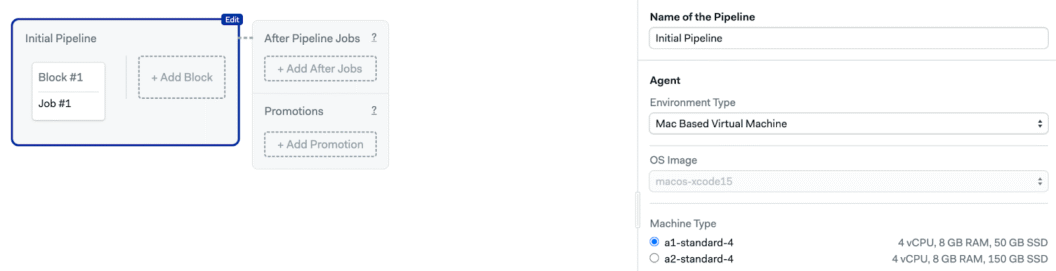
- Check blocks with overrides
- Open all your blocks.
- If Override global agent definition is enabled and the OS Image is macos-xcode15, you are affected.
- Check YAML files
- Search your repository’s .semaphore folder for the text macos-xcode15.
- If you find this string, you are affected.
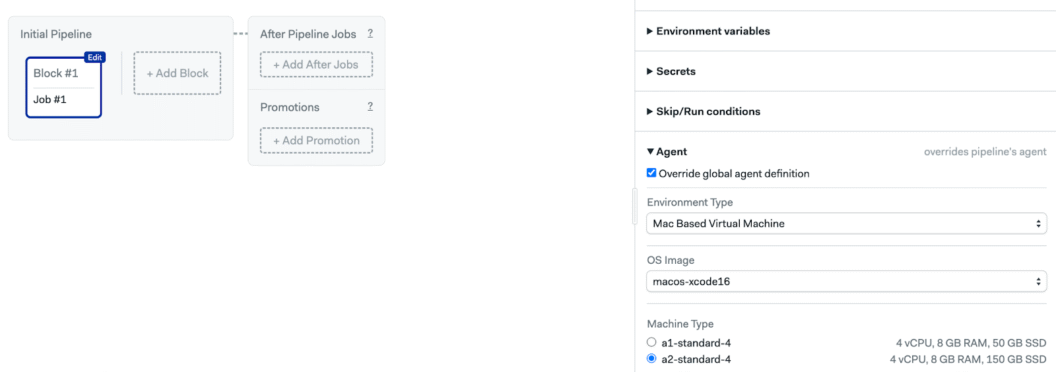
How to prepare for the change?
If your organization is affected by the deprecation, we encourage you to switch to the Xcode 16 image before the deprecation date.
You can update the macOS image in one of two ways:
Option A: Change in the Workflow Editor
- Open the Workflow Editor.
- Change the OS Image from macos-xcode15 to macos-xcode16.
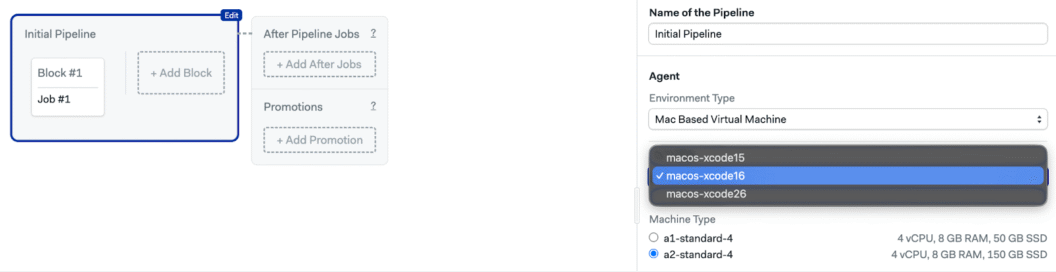
Option B: Update your pipeline YAML files
Replace all instances of macos-xcode15 with macos-xcode16.
Example:
version: v1.0
name: Initial Pipeline
agent:
machine:
type: a2-standard-4
os_image: macos-xcode16
blocks:
- name: 'Block #1'
task:
jobs:
- name: 'Job #1'
commands:
- checkout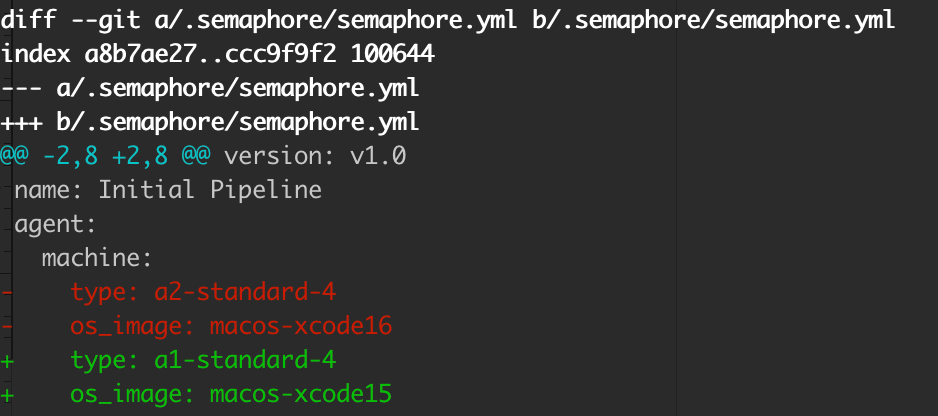
We encourage you to test your workflows with the Xcode 16 image thoroughly before making new releases with the newer image.
Need help?
Feel free to reach out to us at support@semaphoreci.com if you have any questions or need our assistance. We’ll be happy to help.
Want to discuss this article? Join our Discord.
