Starting October 15, 2025, Semaphore will remove the a1-standard-4 machine type from the available machine pool. This change affects all projects currently using this machine type in their pipelines.
To continue running your pipelines, you must switch to a2-standard-4.
How do I know if I am impacted by this change?
You’re impacted only if your pipelines are configured to use a1-standard-4.
You can check in the following ways:
- Check pipeline settings
- Open your project in the Workflow Editor.
- If the Machine type is set to a1-standard-4, you are affected.
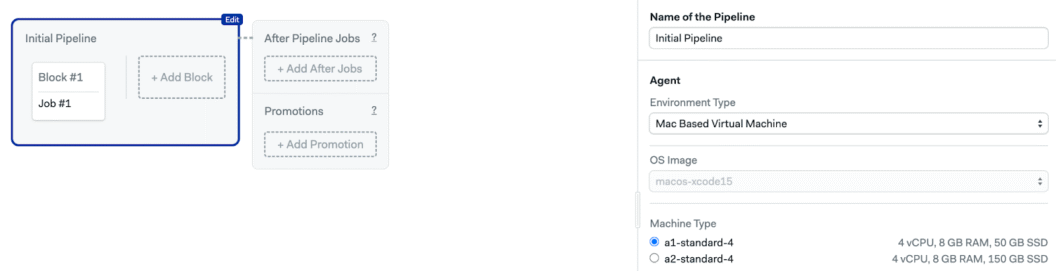
2. Check YAML files
- Search your repository’s .semaphore/ folder for the text a1-standard-4.
- If you find this string, you are affected.
How to prepare for the change?
To adapt, you must update your pipelines to use a2-standard-4.
Option A: Change in the Workflow Editor
- Open the Workflow Editor.
- Change the Machine type from a1-standard-4 to a2-standard-4.
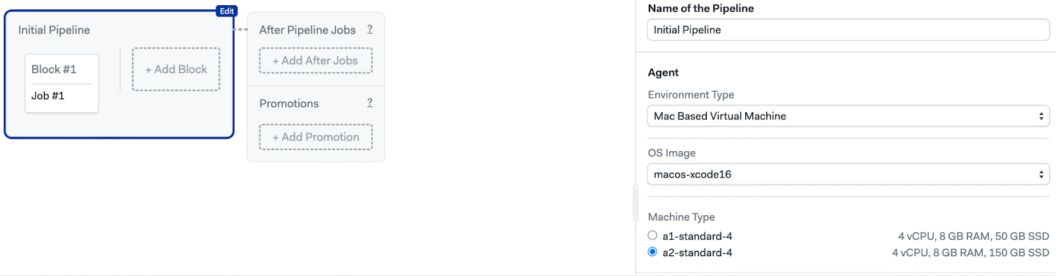
Option B: Update your pipeline YAML files
Replace all instances of a1-standard-4 with a2-standard-4.
Example:
version: v1.0
name: Initial Pipeline
agent:
machine:
type: a2-standard-4
os_image: macos-xcode16Updating macOS/Xcode Images
When switching to a2-standard-4, make sure you also update the OS Image to a supported version:
- macos-xcode16 (recommended baseline)
- macos-xcode26 (for the latest Xcode and SDK versions)
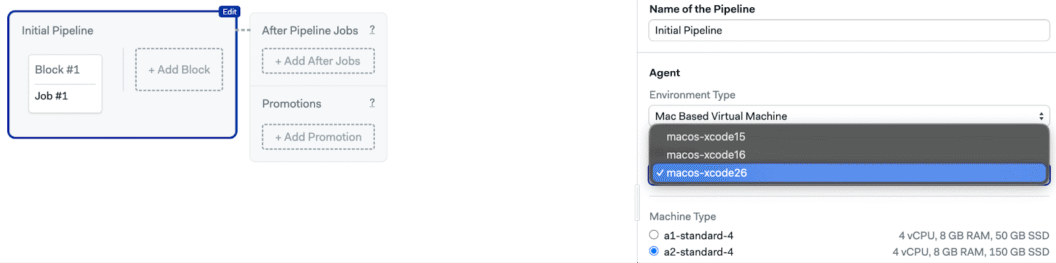
Access
All Semaphore users have access to the a2-standard-4 machine type. No additional setup or request is needed.
Need help?
If you’d like assistance migrating your pipelines to a2-standard-4 or updating your Xcode images, reach out at support@semaphoreci.com. Our team is happy to help.
Want to discuss this article? Join our Discord.
