We’re excited to announce the next version of Semaphore Community and Enterprise edition: Semaphore v1.5
This update introduces capabilities that support refined GitOps strategies, enhance enterprise-grade security, and enable more adaptable CI/CD scripting.
Service Accounts: Enterprise Security and Reliability
Service Accounts introduce dedicated, non-personal identities for automation and machine-to-machine interaction within Semaphore. Service accounts are not tied to regular used and can only interact with Semaphore via the API.
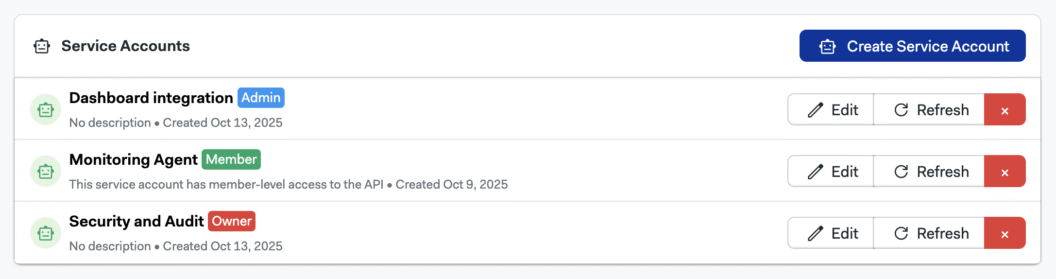
What are the benefits of Service Accounts?
- Ensures critical automation tasks continue uninterrupted even when individual user accounts are deactivated.
- Improves auditability by providing separate, traceable identities for automated processes.
- Simplifies compliance by utilizing dedicated, auditable tokens for CI/CD integrations.
- Applies permissions based on the automation role, not an individual user’s role.
Promotion Parameters in DSL Conditions
Semaphore v1.5 introduces the ability to use pipeline parameters directly within conditional expressions. This feature allows for the creation of more dynamic and adaptable pipeline configurations that adjust behavior based on runtime inputs.
This capability maximizes template reusability and minimizes pipeline duplication across diverse projects.
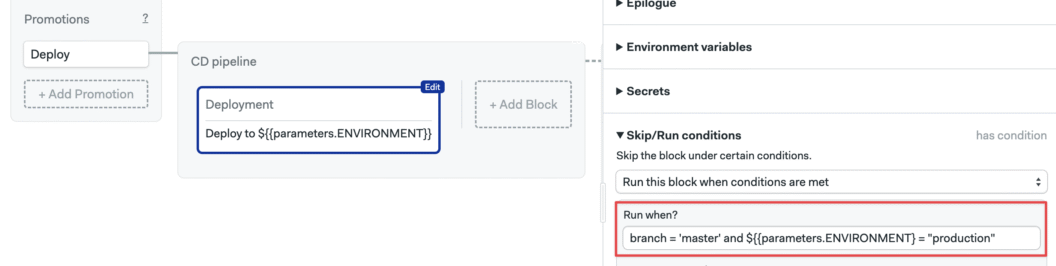
Parameter values can be accessed using the ${{parameters.PARAMETER_NAME}} syntax everywhere conditions are supported.
For example:
run:
when: "'${{parameters.ENVIRONMENT}}' = 'prod' AND branch = 'main'"
auto_promote:
when: "'${{parameters.DEPLOY}}' = 'true' AND '${{parameters.OS}}' = 'macos'"Git Tags on Tasks
Semaphore v1.5 now includes native support for scheduling CI/CD pipelines based on Git tags, enabling a more robust approach to release automation. This capability is essential for teams utilizing semantic versioning and GitOps strategies.
Git tags can now be referenced when running Tasks
IMAGE
The Task configuration YAML now accepts a tag reference:
task:
name: "production-release"
pipeline_file: deploy.yml
reference:
type: branch
name: v1.0.0 # Supports both branches and tags
parameters:
DEPLOY_ENV: productionWhat is the role of GIt Tags in CI/CD?
- Git tags are commonly used to signal new releases. When CI is aware of these tags, it can drastically improve the release and testing workflow automation.
- Using Git tag allows us to differentiate release workflows from other kinds of workflows, like handling pull requests.
- CI in combination of Git tags allows us to easily trigger distinct, targeted pipelines for specific tag patterns (e.g., production tags vs. beta tags).
Webhook Notifications for Tags
To complement tag-based execution improvements, the notification system has been extended to specifically filter and notify based on tag-related events. This allows teams to route critical release alerts to designated channels, separating them from general development notifications.
Why use Git tags in your Notifications?
- To configure targeted, noise-free alerts for production releases.
- Using git tags can isolate notification rules for different release environments.
- You can use pattern matching on tag names (e.g., v* or hotfix-*) to scope notifications.
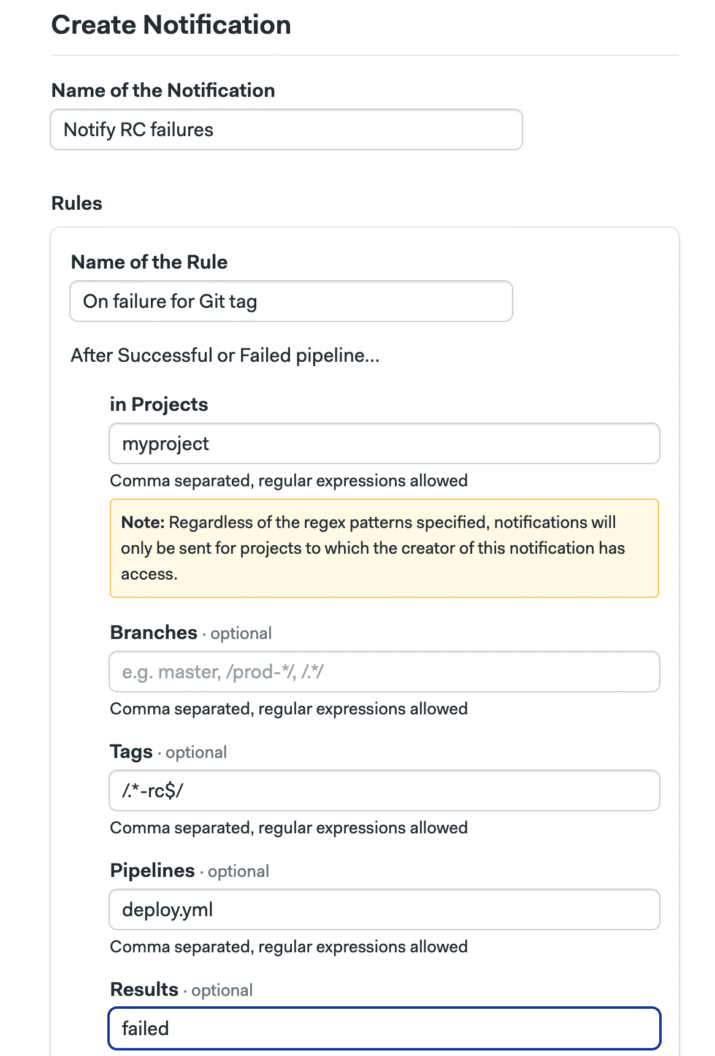
The YAML syntax has been updated to handle tags:
notifications:
- name: "Production Release Alerts"
type: webhook
endpoint: "https://your-alerting-system.com/webhook"
events:
- pipeline_done
filter:
result: failed
tags:
- "v*"
- "release-*"Other Platform Improvements
User Email Management
Users can now update their email addresses directly from their profile settings, streamlining user management in evolving organizational structures.
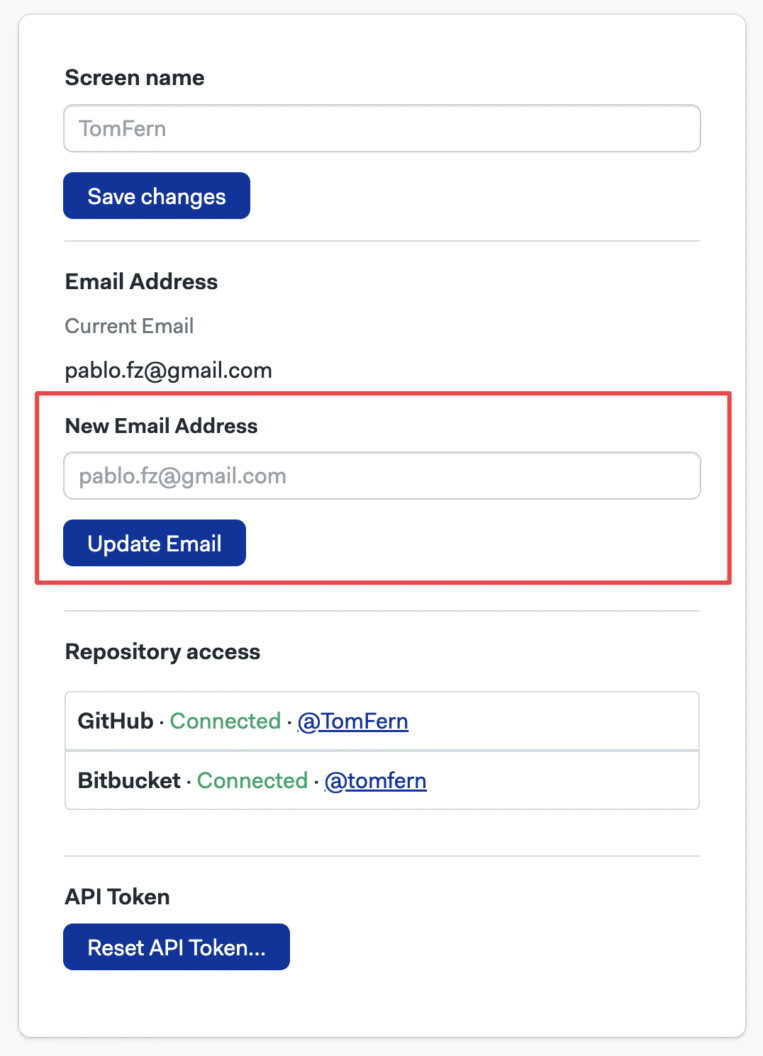
Stability and Configuration
- The issue preventing the “Add people” button from displaying in Enterprise Edition on-premise deployments has been resolved.
- Advanced users can now use the new ‘Skip Onboarding’ option to avoid committing a default template, ensuring that existing Semaphore configuration files and established pipelines remain untouched.
Next Steps with Semaphore v1.5:
Detailed documentation for these features is available to assist in implementation.
- Review the updated documentation for implementation guides.
- Access the code and contribute to our GitHub repository.
- Connect with the developer community on Discord for discussions and support.
Want to discuss this article? Join our Discord.
