In our current climate, CI/CD can seem an easy expense to cut. If you are a Semaphore Cloud user, using self-hosted agents may be a tantalizing option to reduce compute costs. But choosing between Semaphore Cloud and Semaphore Hybrid isn’t only about costs.
Here are the tradeoffs between Semaphore Cloud and Semaphore Hybrid to help you choose the best fit for your team and your company.
Decision Checklist
The TL;DR version of this article can be reduced to a single checklist table:
| Steps | Question | If Yes | If No |
|---|---|---|---|
| Step 1 | Are you required to self-host? (legal, regulations, etc.) | Switch to a Semaphore Hybrid plan | Go to Step 2 |
| Step 2 | Have you contacted support to optimize your pipelines? | Go to Step 3 | Contact support for help you optimize your projects |
| Step 3 | Is running your infrastructure less expensive than using Semaphore Cloud? | Go to Step 4 | Cloud best supports you. Self-hosting is not worth it. |
| Step 4 | Have you factored in hidden costs? Is self-hosting still cost-effective? | Switch to a Semaphore Hybrid plan | Cloud best supports you. Self-hosting is not worth it. |
The table can help you decide if Semaphore Cloud makes more sense or if a hybrid setup is worth the effort, time, and money.
Semaphore Edition Overview
There is an edition of Semaphore for everyone. Semaphore Cloud is CI-as-a-service, and it comes in two flavors:
- Semaphore Cloud: the fully managed CI service. There is nothing to manage: you connect your repositories and start building. Semaphore Cloud offers several plans, a trial, a free tier, and custom plans that can be adjusted to your needs.
- Semaphore Hybrid: run jobs in your infrastructure with self-hosted agents while letting Semaphore orchestrate the rest. The plan has a per-seat cost, build minutes run in your infrastructure are not billed, and you can mix in Semaphore’s cloud machines for more flexibility.
For those wishing to exit the cloud, two fully self-hosted versions run completely on-premises. I’m mentioning them just to be exhaustive, but we’ll leave their tradeoff analysis for another time.
- Semaphore Community Edition: the open source (Apache-2) edition allows you unlimited usage, modification, and redistribution of Semaphore. This version is free forever but lacks enterprise-grade features.
- Semaphore Enterprise Edition: the source-available (but not open source) edition offers all the enterprise and premium features of Semaphore Cloud.
Semaphore Cloud vs Semaphore Hybrid
Cloud and Hybrid self-hosting solve different problems. There are situations in which self-hosting is the only viable option. Examples of this are:
- Compliance: Required for regulated industries (e.g., healthcare, banking, defense), where the jobs must run inside your firewall.
- Data sovereignty or privacy: Where data must stay in-house.
- Customization: Where specialized hardware is required, such as GPU or AI-optimized machines.
If you’re not obligated to self-host, you need to consider the tradeoffs between the fully managed CI service (Semaphore Cloud) and the partially self-hosted Semaphore Hybrid. Cost is generally the main concern, but it shouldn’t be the only one. We must also put on the balance:
- Features
- Technical support
- Scalability
- Disaster recovery
All these factors play into choosing the best CI architecture for your use case. Let’s start with costs.
Breaking Down the Costs
When software spending needs trimming, CI often stands out. It’s visible, trackable, and looks easy to bring in-house.
We have two types of costs impacting self-hosting expenses: visible costs, like the hardware, and hidden costs, which are trickier since each company is different.
Visible Costs
The visible costs of using a hybrid setup are the compute, storage, and network expenses. To estimate potential cost savings we can get by switching from Semaphore Cloud to Hybrid, we need two pieces of information: first, understand how much you are currently spending in Semaphore Cloud. Second, calculate the equivalent cost of renting self-hosted agents to run jobs in your infrastructure.
The first part is easy. Log in with your Semaphore account and go to the Plans & Billing page. Selecting Spending shows the breakdown of computing, storage, and network costs for the given period. Take note of your expenses for the last 3 or 6 months. This is your cost baseline.
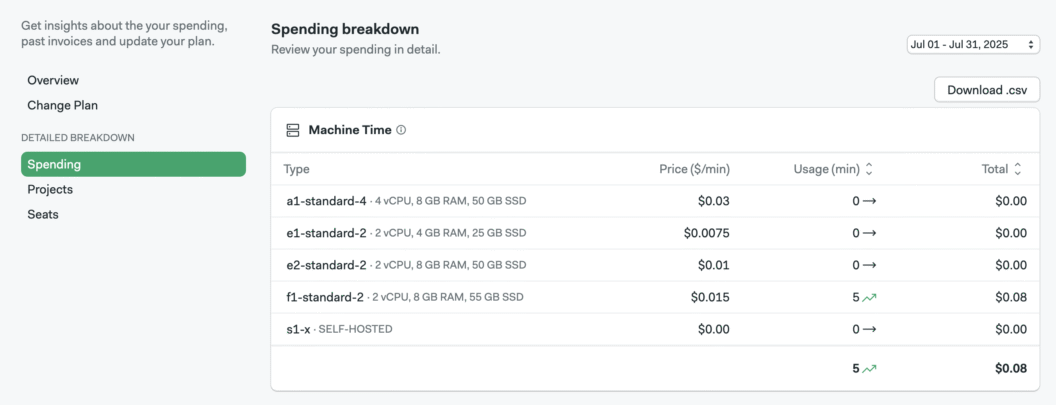
Next, estimate how many seats you’ll need for a Semaphore Hybrid plan. Check the Semaphore Pricing for Hybrid Plans. You’ll need to add this amount to the self-hosting cost estimate later.
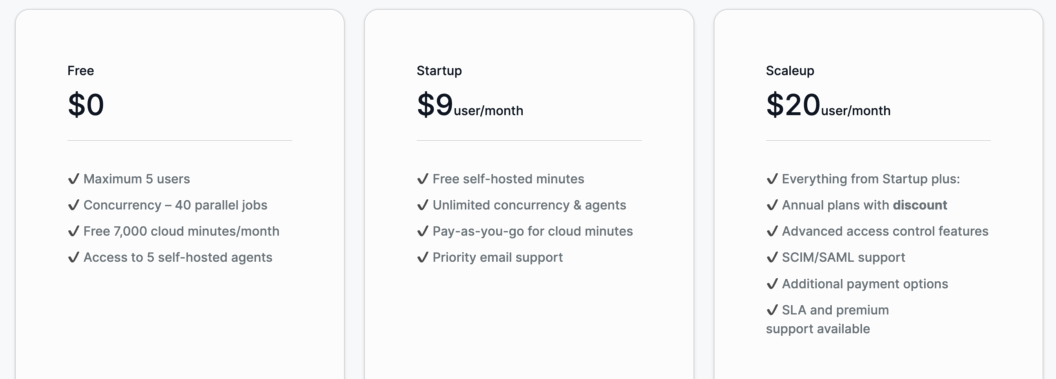
The next part is to estimate how much it costs to rent equivalent computing and storage on your favorite cloud provider.
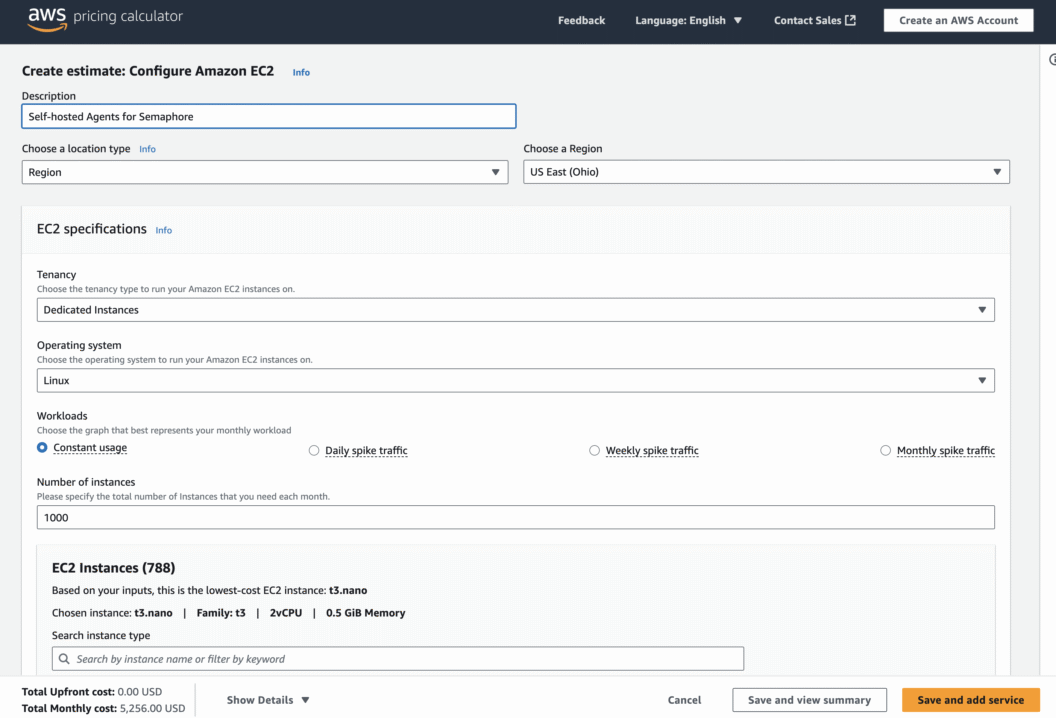
We’ll use the AWS EC2 calculator as an example:
- Choose a Constant Usage workload
- Find the EC2 server type that better fits your needs based on the number of CPUs, memory, storage, and single-thread performance.
- Estimate the number of instances you’ll need depending on your usual concurrent CI/CD workload
- Calculate the amount of time the machines will be running in a month. This is measured in minutes per month. As a reference, 1 machine working 100% of the time runs for 43,800 minutes per month. So, if the server only runs 4380 minutes per month, it’s 10% of the time.
- Select On-Demand and fill in the expected utilization percent you calculated in the previous step.
- Fill in the rest of the fields.
We’re almost done; we have two more things to add to get to the total infrastructure costs:
- Peak capacity: most organizations will need to provision about 30% more capacity to handle high-demand activity and CI usage peaks. This thirty percent is a good starting point and can be tweaked up or down depending on your needs.
- Seats: the Semaphore Hybrid plan adds a per-user cost. Use the pricing page (choose a Hybrid plan) to estimate this value.
Compare the grand total of self-hosting vs your usual Semaphore Cloud costs. This tells you the potential visible savings you can achieve by switching from Semaphore Cloud to Semaphore Hybrid. But it’s not the end of the story.
Hidden Costs You May Not Be Considering
Infrastructure is visible and easy to estimate. But for hidden costs, there is no ready calculator. And hidden costs can radically change from company to company.
Set up costs
The setup cost consists of the upfront investment you make while migrating from a fully managed to a hybrid solution.
Organizations that have moved to hybrid in the past have experienced:
- Set up time cost: the duration it takes to fully migrate to a hybrid configuration. The setup time is at best 3 months of cross-team effort.
- Build speed cost: pipelines typically take twice as much to run until optimized for the new infrastructure. Duplicating the build time can be disastrous for developer happiness and productivity.
- Productivity slump cost: imagine hundreds of engineering hours wasted due to reduced performance. The actual cost varies from company to company, but this item alone can easily outweigh any gains.
Maintenance costs
Set-up costs finish once migration ends. But at this point, the maintenance burden kicks in. These include tasks such as:
- Setting up, scaling, updating, and securing all your servers.
- Maintaining caching servers and registries.
- Applying security patches and monitoring for CVEs.
- Setting up and managing monitoring and alerting systems.
- Troubleshooting server performance and network issues.
- Providing 24/7 support and maintaining service reliability.
- Planning, maintaining, and executing a disaster recovery plan.
- On-call duties. Self-hosting demands being on the receiving end of emergency calls.
These tasks take on average between 80 and 160 hours each month for most organizations.
Key Takeaways
- Semaphore Cloud is cost-effective for most teams unless you have extremely high CI usage.
- Hybrid plans offer flexibility, letting you use your own infrastructure while Semaphore manages orchestration.
- Self-hosting makes sense in regulated, airgapped, or highly customized environments, but can cost a lot more.
- Consider hidden costs: they are easy to ignore, but can easily surpass the actual cost of your provisioned infrastructure.
What’s next
Before switching to a Hybrid plan, reach out to Semaphore support. We may be able to provide better alternatives or ease the transition:
- Contact support to ensure your pipelines run faster and cost less. Semaphore support is incredibly efficient at optimizing workflows.
- If you are coming from a competitor CI/CD platform, Semaphore will help you migrate with a guaranteed 50% savings, or Semaphore will cover the difference.
Conclusion
On the surface, bringing in your infrastructure can be cheaper. Fierce competition among cloud providers has driven costs down. But when we dig deeper, there’s a whole layer of hidden costs that complicates things. So much that it can make self-hosting actually more expensive, or not worth the savings in the long run.
Before making the switch, be sure to weigh both the visible and hidden costs and understand the trade-offs. With the right planning, you’ll avoid surprises and set your team up for long-term success in CI/CD.
Thank you for reading, and happy building!
Want to discuss this article? Join our Discord.
